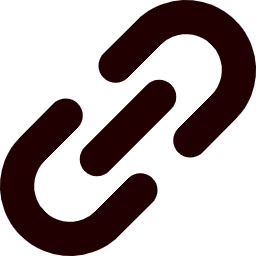お疲れ様です。
しらせです。
Twitterがイーロンマスク氏に買収されて久しいですが、いろいろ使い勝手が変わってきてしまいましたね。
API制限やツイート閲覧制限など、これまでがなんでもアリ状態だったのかもしれませんが。
そんな中、5月に颯爽と登場した新しい分散型SNSの「Bluesky」
5月に早速利用エントリーをしていたのですが、7月ついに解禁されたのでまとめます!
もくじ
Blueskyとは?
AT Protocol(Authenticated Transport Protocol)を利用して作られた分散SNSです。
詳細は公式ページのFAQに詳しく記載がありますのでご覧ください。
FAQ - blueskyweb.xyz
https://blueskyweb.xyz/faq
The goal of the AT Protocol is to allow modern social media and public conversation online to work more like the early days of the web, when anyone could put up a blog or use RSS to subscribe to several blogs. We believe this will unlock a new era of experimentation and innovation in social media. Researchers and communities will have the ability to jump in to help solve the problems social networks currently face, and developers will be able to experiment with many new forms of interaction.
2023年7月時点でも招待制or待ちリストに登録で順次開放される状態です。
待ちリストに入るには以下の通り。
Create a new accountをクリック。
https://bsky.app/
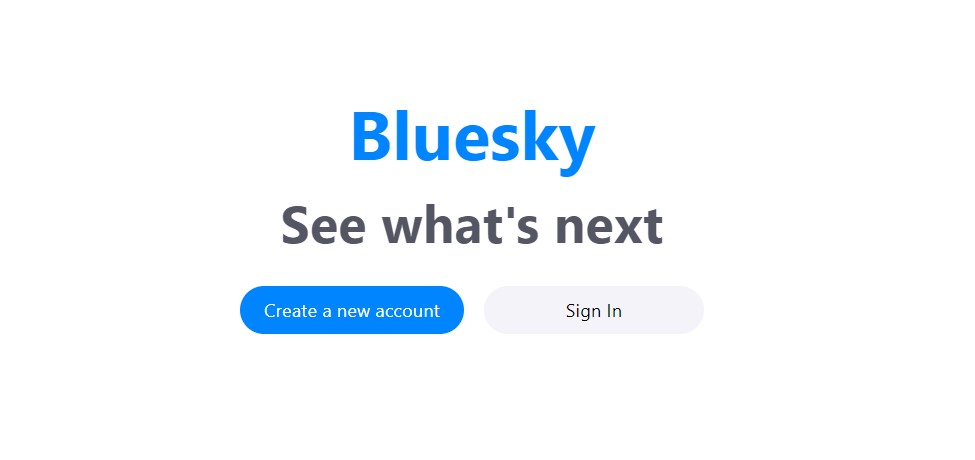
Hosting providerはデフォルトでNext。
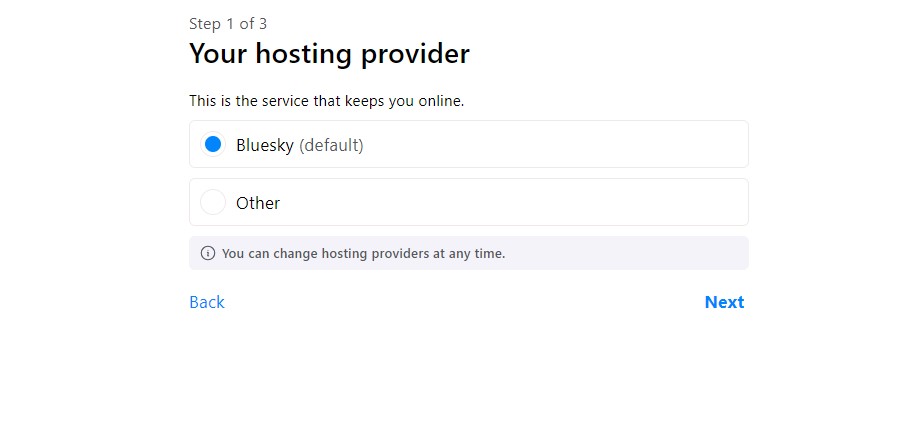
Invite Codeは無いので「Join the waitlist」をクリック。
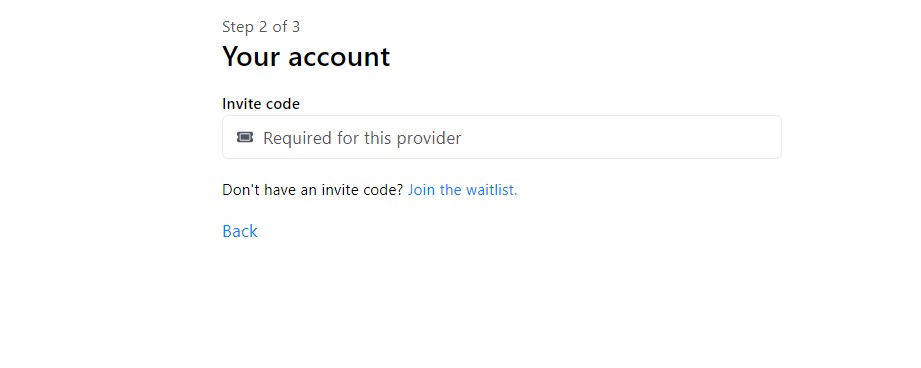
ご自身のメールアドレスを入力して「Join Waitlist」をクリック。
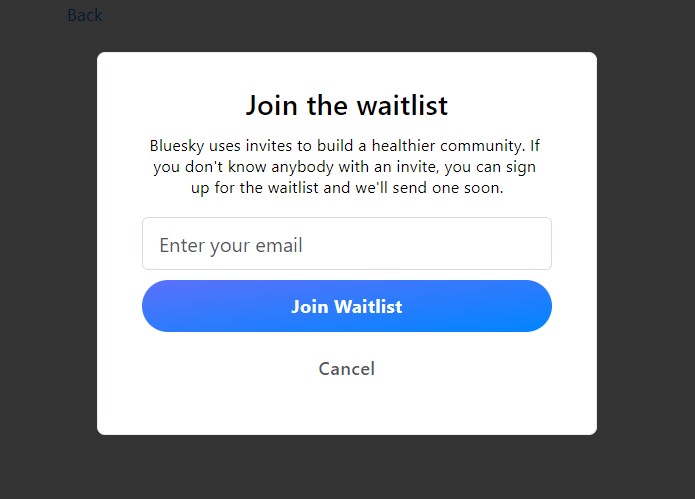
待ちリストが進んで順番が来るとInvite codeが送られてくる仕様ですね。
待望のサインアップ
2か月待ちましたねー。
7月上旬にメールが来ていました。
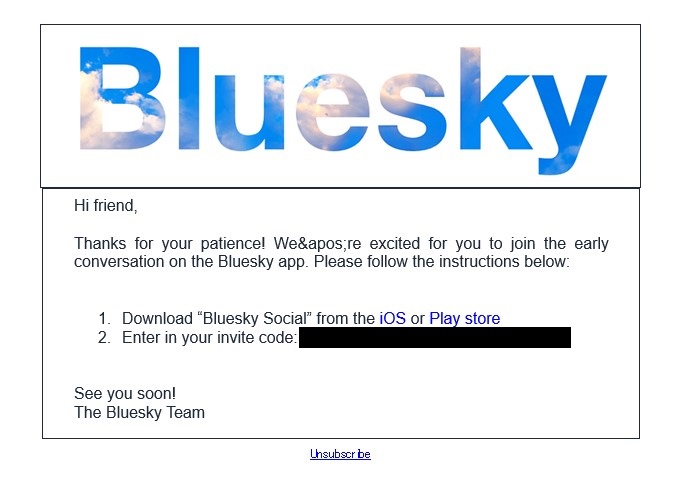
メール本文にinvite codeが記載されているので、これでサインアップができますね。
メールに記載されたInvite Codeを入力するとアカウント作成のための入力ページに遷移します。
必要情報を入力します。
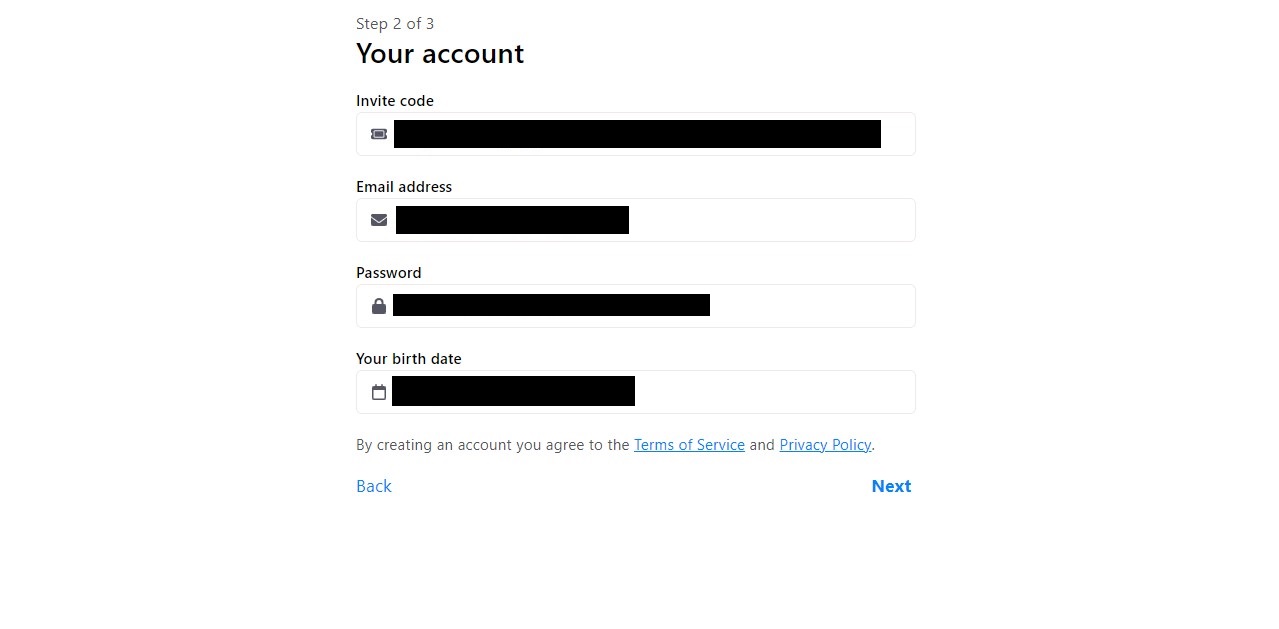
ハンドル名を入力します。
私はTwitterと同じ「s3os7a」にしました。
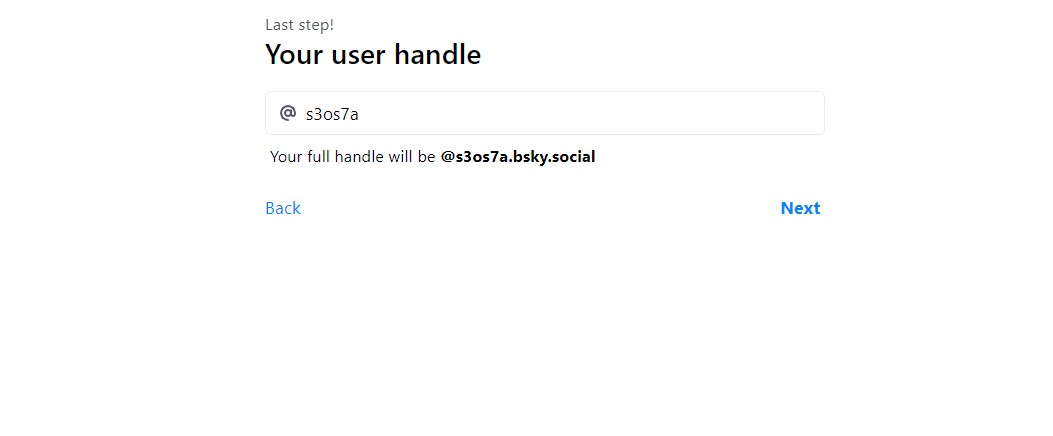
サインアップに成功すると、タイムラインページが表示されます。
見た目はTwitterと同じ3カラムでぱっと見で分かりやすいです。
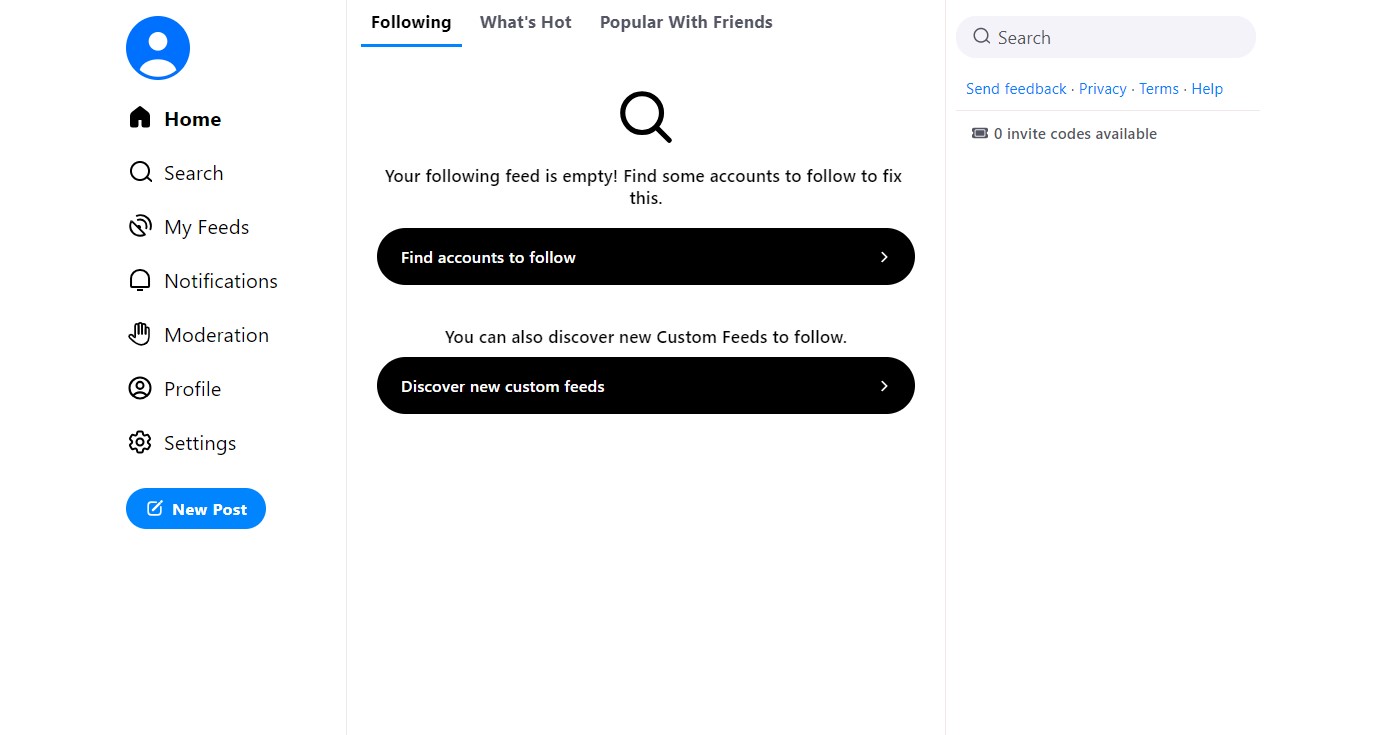
触ってみる
Profile
Profileでは自分のアイコンや背景画像を指定できます。
投稿内容やリプライもここで見れます。
とりあえずツイッターと同じにw
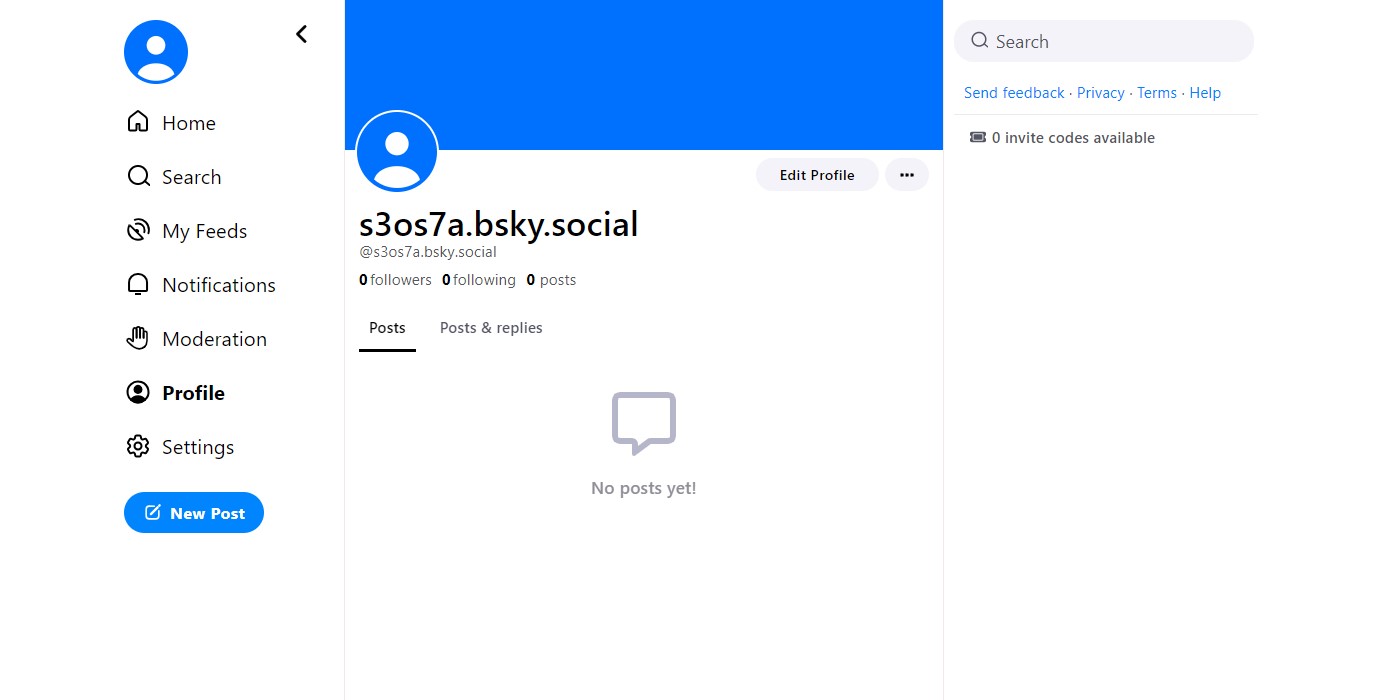
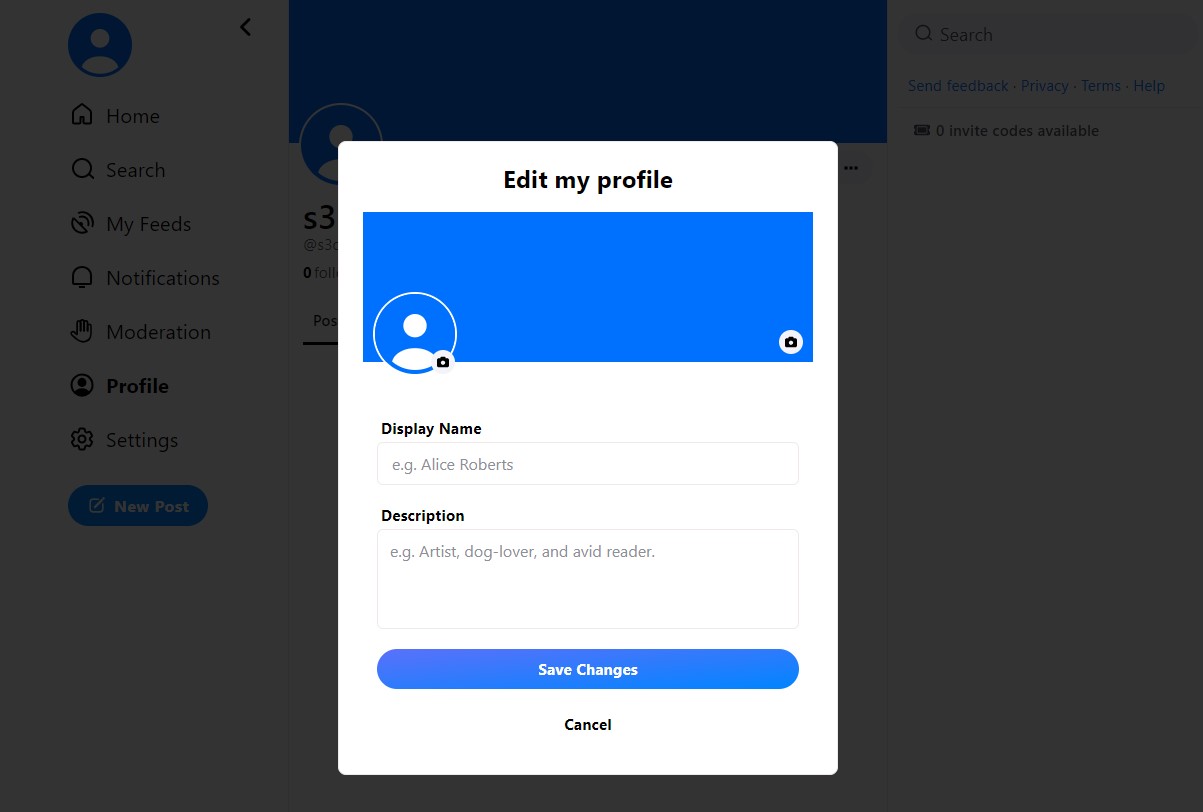
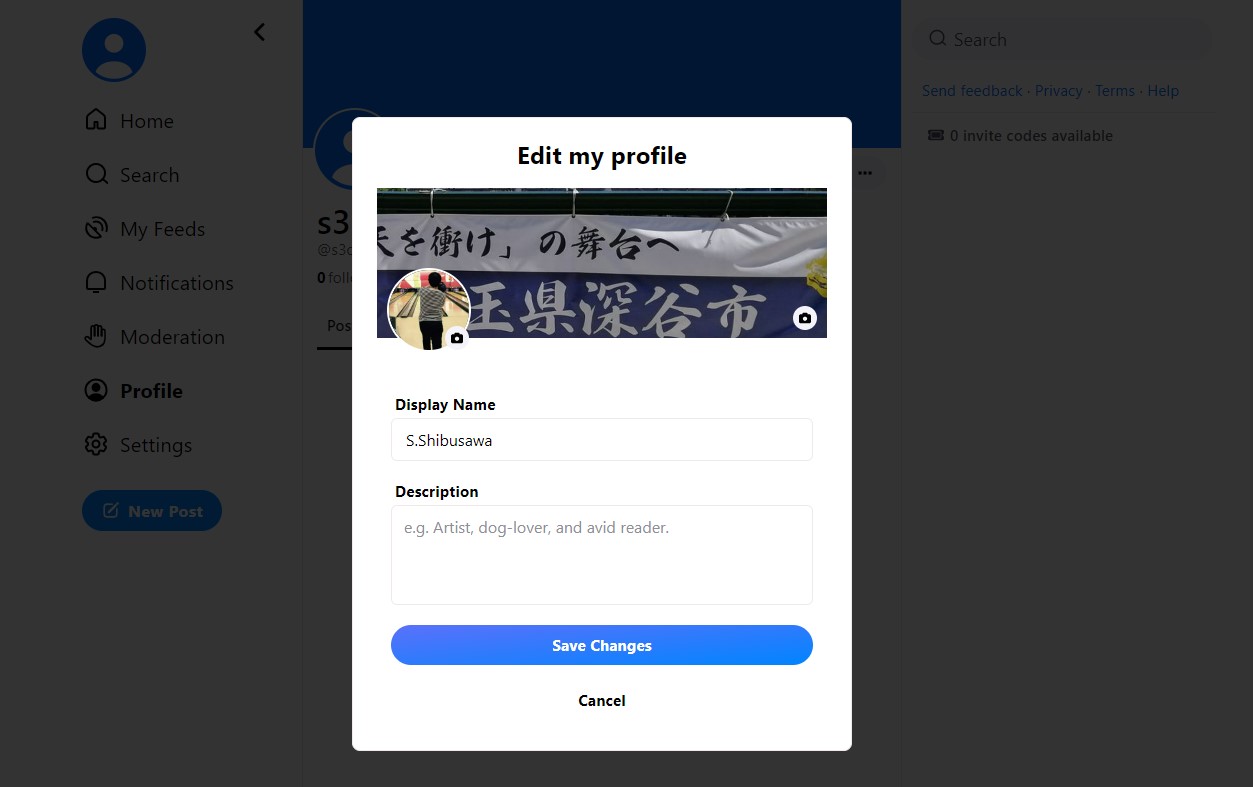

Settings
残念ながら言語設定は無いみたいですね。。
Feedで出てくるものの言語指定はできそうです。
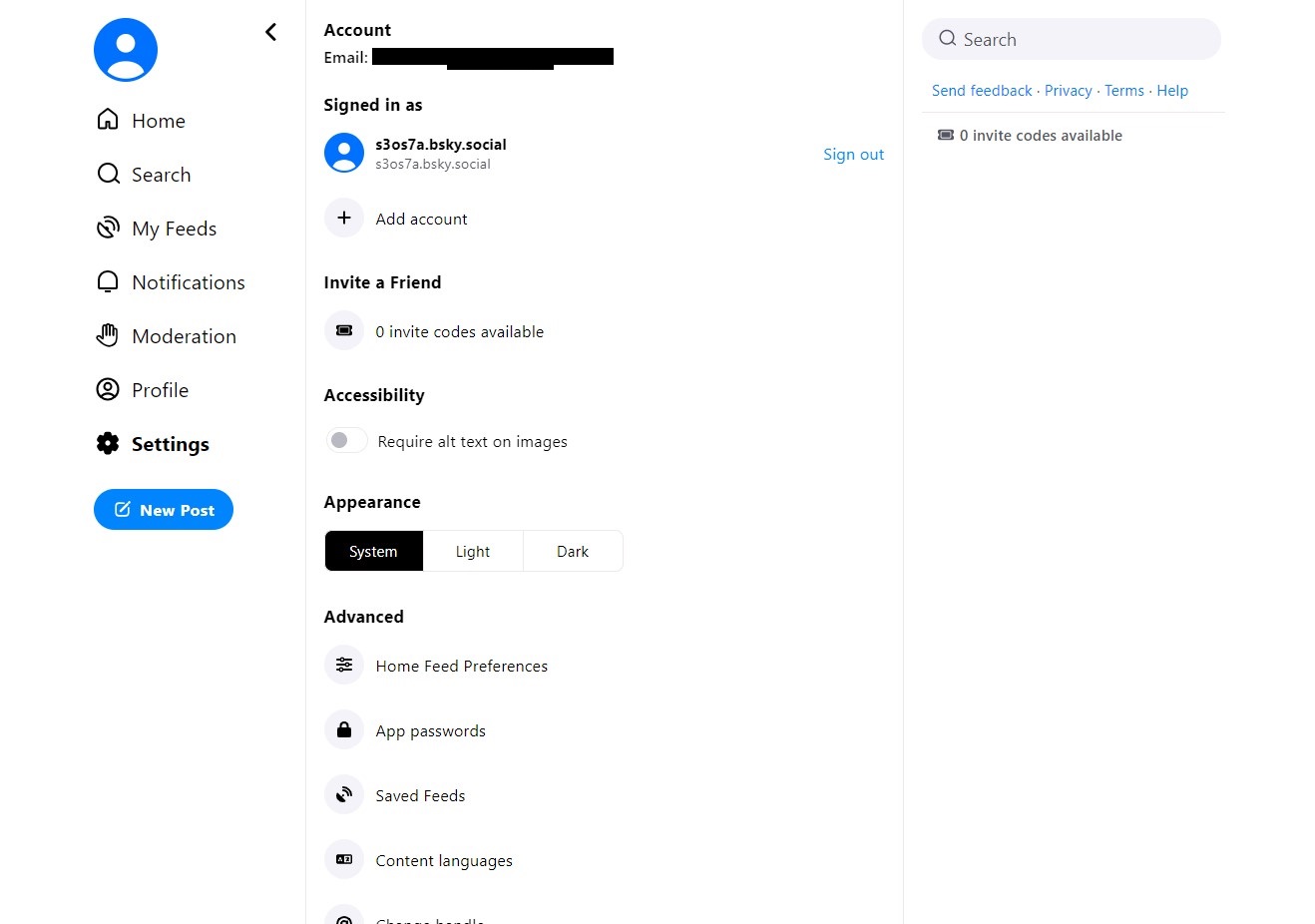
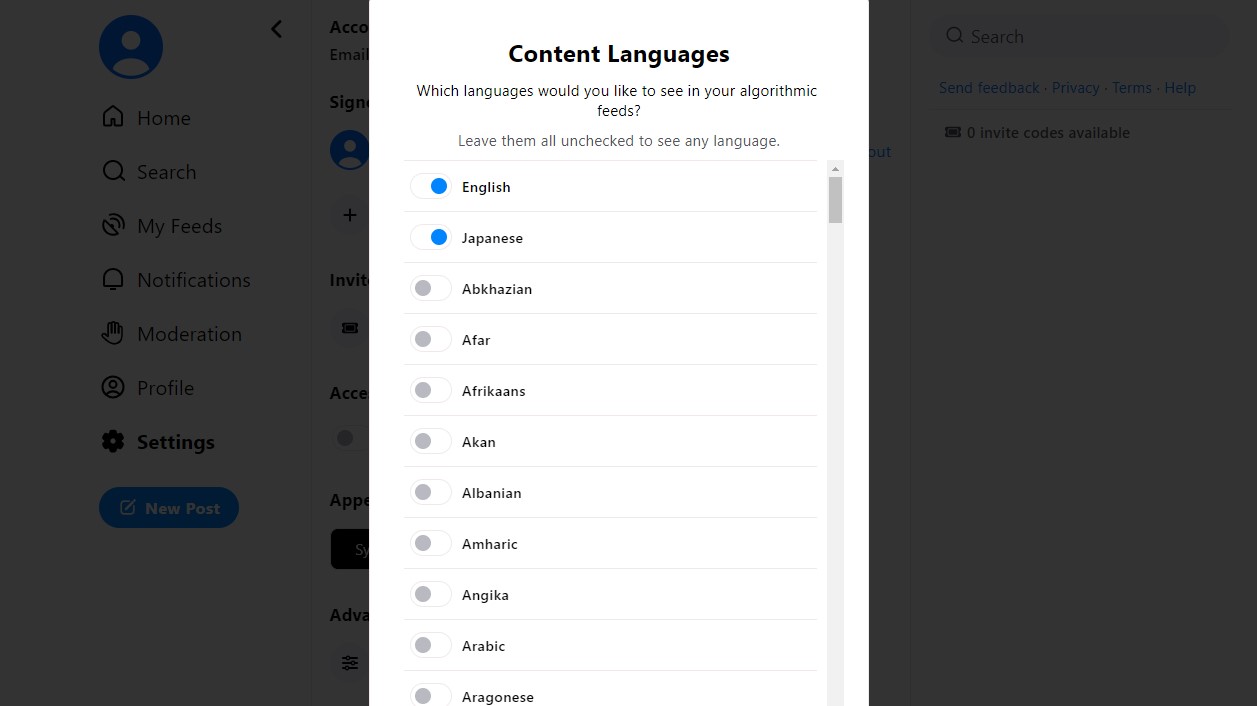
Search, My Feeds
検索やFeedを見ても日本語が少ない感じです。
日本人で招待されている人はまだ少ないかもしれません。
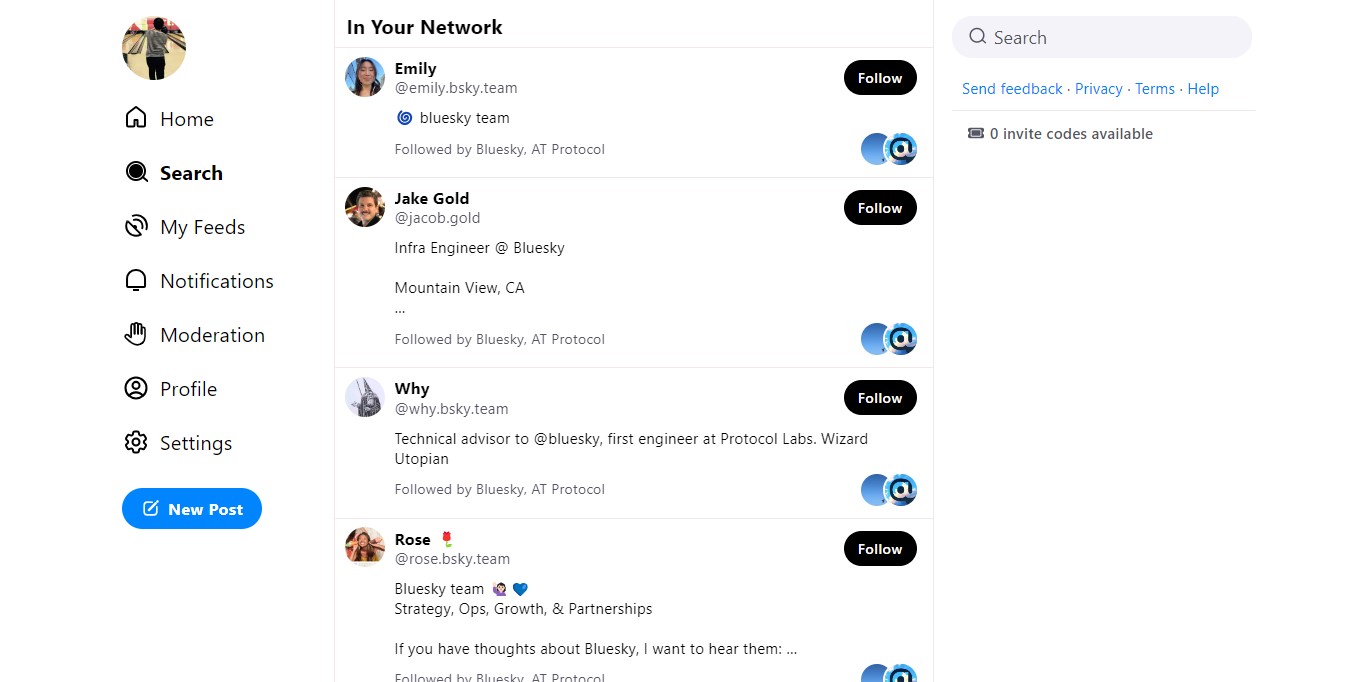
Moderation
Moderationではミュートやブロックリストの管理ができます。
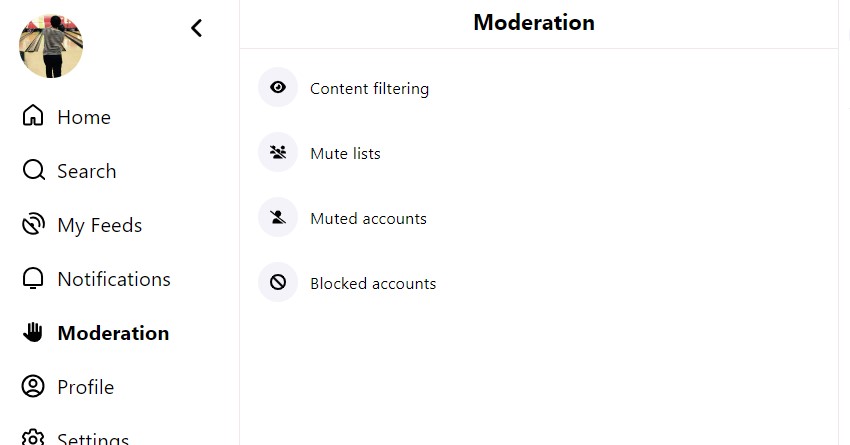
New Post
投稿の際に言語が選べるみたいですね。
とりあえず初投稿は完了です!さっそくLikeを頂きました。
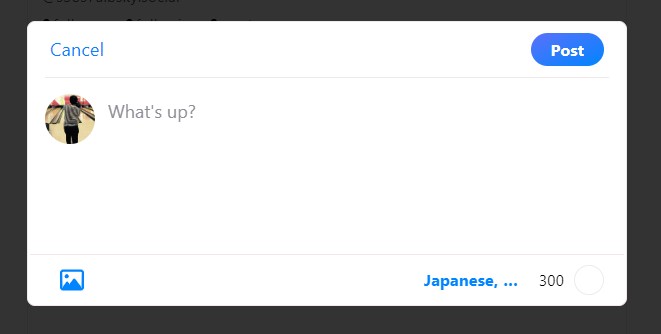

ATプロトコル気になりますね。
直近ではTwitterの避難先として使おうと思います。
あと招待についてですが、私はまだ新参で招待をする権限がないみたいで、残念ながら招待はできません。。
以上
おつかれさまでした。


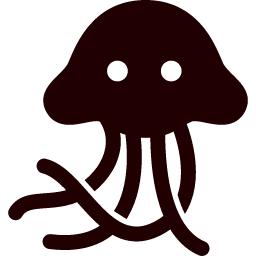 しらせ(HN)
しらせ(HN)